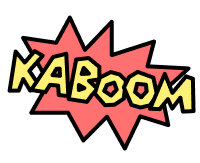
[**Kaboom.js**](https://kaboomjs.com/) is a JavaScript library that helps you make games fast and fun!
Start playing around with it in the [Kaboom Playground](https://kaboomjs.com/play)
## Examples
```js
// initialize context
kaboom()
// load a sprite called "froggy"
loadSprite("froggy", "sprites/froggy.png")
// compose the player game object from multiple components and add it to the game
const froggy = add([
sprite("bean"),
pos(80, 40),
area(),
body(),
])
// press space to jump
onKeyPress("space", () => {
// this method is provided by the "body" component above
froggy.jump()
})
```
Kaboom uses a powerful component system to compose game objects and behaviors.
```js
// add a game obj to the scene from a list of component
const player = add([
// it renders as a sprite
sprite("bean"),
// it has a position
pos(100, 200),
// it has a collider
area(),
// it is a physical body which will respond to physics
body(),
// it has 8 health
health(8),
// or give it tags for easier group behaviors
"player",
"friendly",
// plain objects fields are directly assigned to the game obj
{
dir: vec2(-1, 0),
dead: false,
speed: 240,
},
])
```
Blocky imperative syntax for describing behaviors
```js
// .onCollide() comes from "area" component
player.onCollide("enemy", () => {
// .hurt() comes from "health" component
player.hurt(1)
})
// check fall death
player.onUpdate(() => {
if (player.pos.y >= height()) {
destroy(player)
gameOver()
}
})
// if 'player' onCollide with any object with tag "enemy", run the callback
player.onCollide("enemy", () => {
player.hp -= 1
})
// all objects with tag "enemy" will move towards 'player' every frame
onUpdate("enemy", (e) => {
e.move(player.pos.sub(e.pos).unit().scale(e.speed))
})
// move up 100 pixels per second every frame when "w" key is held down
onKeyDown("w", () => {
player.move(0, 100)
})
```
## Usage
### NPM
```sh
$ npm install kaboom
```
```js
import kaboom from "kaboom"
kaboom()
add([
text("oh hi"),
pos(80, 40),
])
```
also works with CommonJS
```js
const kaboom = require("kaboom")
```
Note that you'll need to use a bundler like `esbuild` or `webpack` to use Kaboom with NPM
### Browser CDN
This exports a global `kaboom` function
```html
```
or use with es modules
```html
```
works all CDNs that supports NPM packages, e.g. jsdelivr, skypack
## Dev
1. `npm run setup` to setup first time (installing dev packages)
1. `npm run dev` to watch & build lib and the website (the website might take some time to build for the first time)
1. go to http://localhost:3000/play
1. edit demos in `demo/` to test
1. make sure not to break any existing demos
also check out [CONTRIBUTION.md](CONTRIBUTING.md)
## Community
[GitHub Discussions](https://github.com/replit/kaboom/discussions)
[Discord](https://discord.gg/aQ6RuQm3TF)
[Twitter](https://twitter.com/Kaboomjs)
## Games
[**on Itch.io**](https://itch.io/games/tag-kaboomjs)
[**on Replit**](https://replit.com/apps/kaboom)
[**on Newgrounds**](https://www.newgrounds.com/search/conduct/games?tags=kaboomjs)
### Misc
- Thanks to [LaJBel](https://lajbel.repl.co/) for help building the Kaboom community
- Thanks to [abrudz](https://github.com/abrudz) for the amazing [APL386 font](https://abrudz.github.io/APL386/)
- Thanks to [Polyducks](http://polyducks.co.uk/) for the amazing [kitchen sink font](https://polyducks.itch.io/kitchen-sink-textmode-font) font
- Thanks to [0x72](https://0x72.itch.io/) for the amazing [Dungeon Tileset](https://0x72.itch.io/dungeontileset-ii)
- Thanks to [Kenney](https://kenney.nl/) for the amazing [1-Bit Platformer Pack](https://kenney.nl/assets/bit-platformer-pack)
- Find bitmap fonts: [Oldschool PC Font](https://int10h.org/oldschool-pc-fonts)
- Featured on [Console 50](https://console.substack.com/p/console-50)
- Thanks to [Umayr](https://github.com/umayr) for kindly offering the "kaboom" npm package name
- Please buy fireworks on [kaboom.com](http://www.kaboom.com/)
- Documentation for v0.5 [here](https://kaboomlegacy.repl.co/)
- [How to do a KABOOM on a Trampoline](https://www.youtube.com/watch?v=3CemcWdc_Hc)